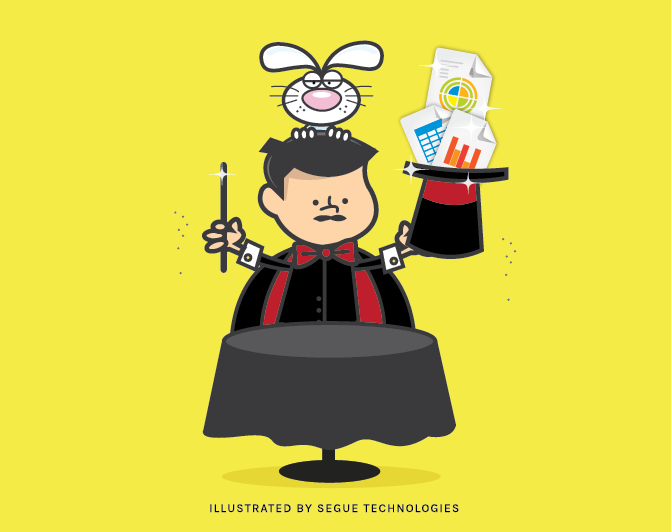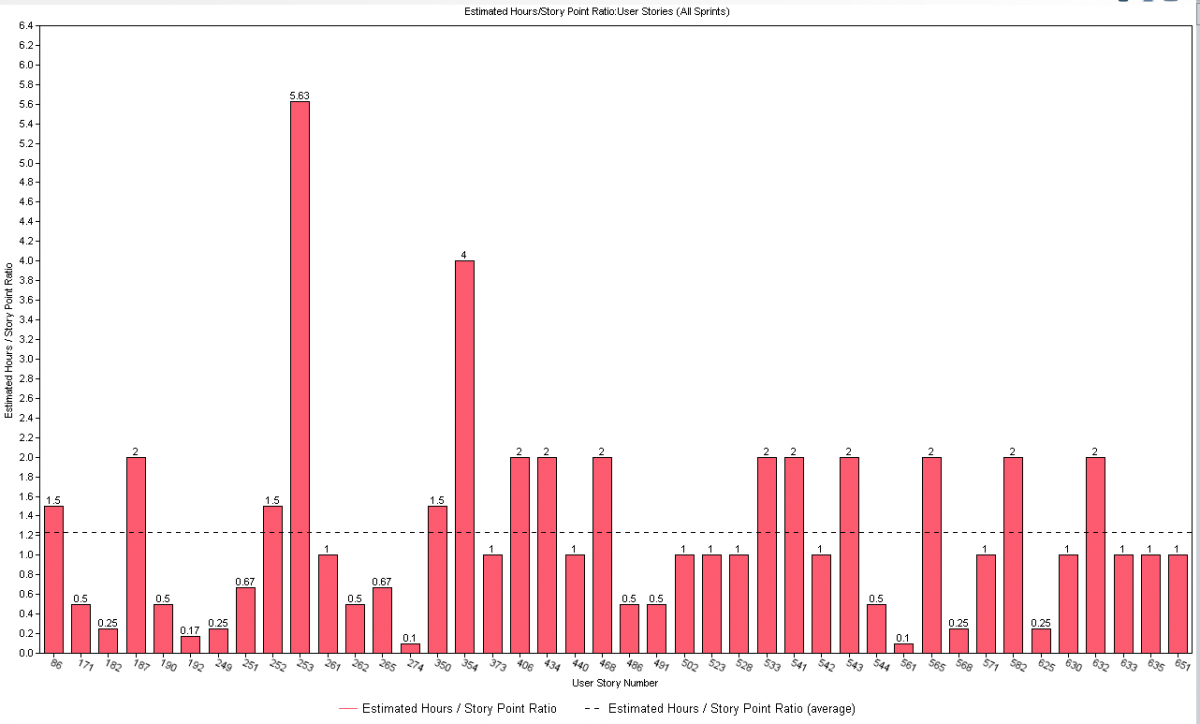If you are using Seapine Software’s TestTrack® tool to manage your Agile projects, you have most likely configured your projects to support your Agile methodology. You can go beyond your basic configuration and create new user-defined custom fields to provide you with powerful new metrics to help you better manage these same Agile software projects. You can also take advantage of TestTrack’s Live Chart reporting feature to graphically display this information in a number of formats. Let’s look at some possibilities available to you.
Story Point Metrics
For projects following an Agile methodology, you can use TestTrack’s custom fields feature to define a Story_Points field where users may enter their Story Points estimates. You can also define two calculated metrics fields to assess how well the estimated time to perform work and the actual time spent performing the work compare to the original Story Point level-of-effort estimate. You can then set up Live Chart reports to display these metrics for project quality assessment analysis.
To set up the Story_Points custom field in your TestTrack project, select Tools>Administration>Custom Fields. On the Setup Custom Fields screen, select the Type of TestTrack item for which you want to create this field. For this example we will select Tickets. You will see a list of Active Fields representing any previously-created and activated custom fields. Select Add. On the Add Custom Fields screen you will define the “Story_Points” field. Then select OK on the Add Custom Fields and Setup Custom Fields windows. TestTrack will ask you if you want to recalculate all calculated fields. Select Recalculate now and then select OK. The following example shows a custom field definition for a Story_Points field.
Example: TestTrack custom field definition for Story_Points field
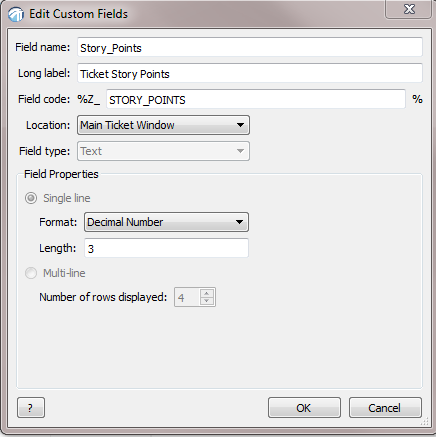
Once you have set up the Story_Points field, you can define and set up the following two Story Points metrics: Estimated Hours/Story Point Ratio and Actual Hours/Story Point Ratio. In a previous article, Create Customized TestTrack Metrics to Better Manage Software Projects, we showed you how to set up and configure Estimated Hours and Actual Hours as time-tracking fields.
The Estimated Hours/Story Points Ratio tracks how closely the estimated time to do work for this User Story compares with the initial Story Points level-of-effort estimate: how many estimated hours of effort per Story Point for this User Story. We will define it as follows:
Estimated Hours/Story Point Ratio = (Estimated Hours) / (Story_Points).
The Actual Hours/Story Points Ratio tracks how closely the actual time to do work for this User Story compares with the initial Story Points level-of-effort estimate: how many actual hours were spent per Story Point for this User Story. We will define it as follows:
Actual Hours/Story Point Ratio = (Actual Hours) / (Story_Points).
To set up these custom calculated metrics, follow similar steps as you did to set up Story_Points. However, on the Add Custom Fields screen you will define each of these fields as a Calculated Numeric field, and then select Edit to enter the calculated custom field formula to define it. The resultant metrics field will appear on the User Story’s Custom Fields Tab.
TestTrack calculated custom field formulas use the ECMAScript language, which is a subset of JavaScript. If you are not familiar with ECMAScript, refer to the ECMA-262 Standard Language Specification. You may also find descriptions of these formulas in Appendix F: Calculated Custom Field Functions, in the TestTrack User Guide (Version 2013.1 or later), or in TestTrack 2014 online Help topic: Reference: Calculated Custom Field Functions.
Example: TestTrack custom field definition for Estimated Hours/Story Point Ratio metric
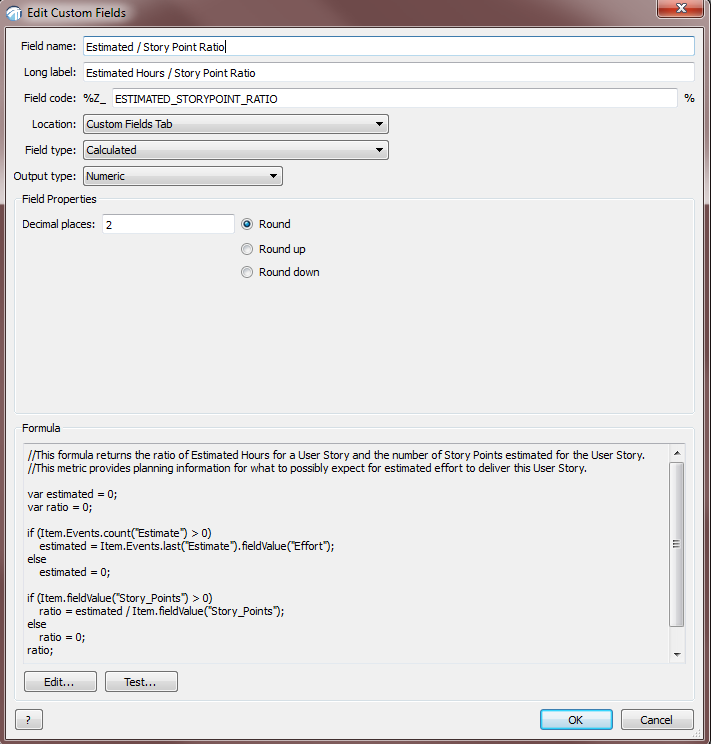
Example: TestTrack custom field definition for Actual Hours/Story Point Ratio metric
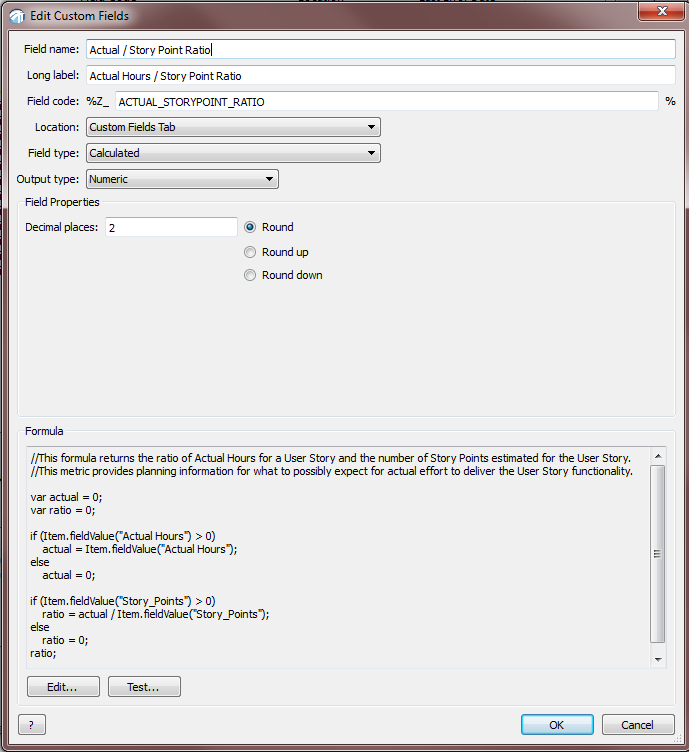
With these two Story Points metrics in place, you can now generate Live Chart (or other) reports to examine the relationships between initial Story Point level-of-effort estimates, corresponding effort time estimates, and actual effort times.
The following Live Chart report examples show the Estimated Hours/Story Point Ratios and Actual Hours/Story Point Ratios for all User Stories for all Sprints for one project, as well as the average value for these metrics for the displayed data. You can also drill down to look at these metrics for individual Sprints simply by creating and applying Sprint-specific filters.
The average Estimated Hours/Story Points Ratio for this project was approximately 1.2, indicating that developers estimated that 1.2 hours would be required to deliver 1 Story Point of functionality. The average Actual Hours/Story Points Ratio for this project was approximately 1.4, indicating that developers actually required 1.4 hours to deliver 1 Story Point of functionality.
Example: Estimate Hours/Story Point Rations for all User Stories in a project
Example: Actual Hours/Story Point Ratios for all User Stories in a project
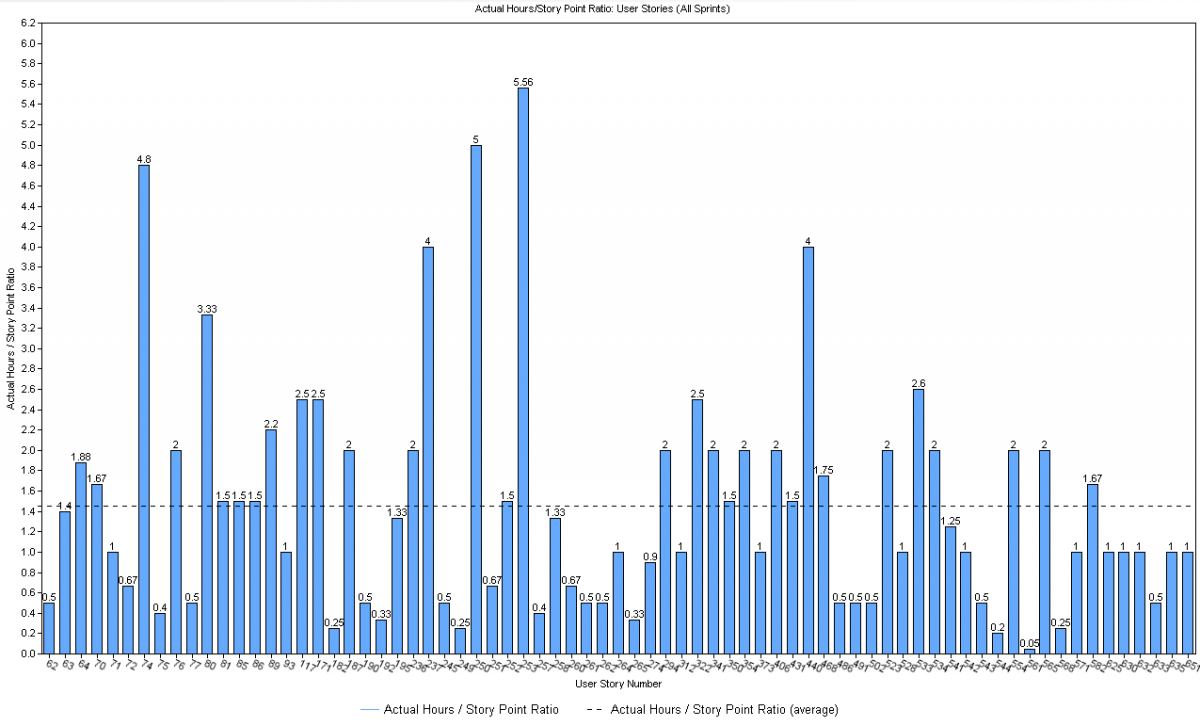 We have looked at just a few of the ways you can customize TestTrack to help you better manage your software projects. You now have metrics to monitor and manage project effort and duration in terms of estimated and actual effort and Story Points. You have seen how you can create effective Live Chart reports to display this information for review and assessment.
We have looked at just a few of the ways you can customize TestTrack to help you better manage your software projects. You now have metrics to monitor and manage project effort and duration in terms of estimated and actual effort and Story Points. You have seen how you can create effective Live Chart reports to display this information for review and assessment.
There is much more you can do to tailor TestTrack to better serve your project management information needs. In a future article we will look at how you can create TestTrack measures, metrics, and reports to characterize your software project workflow in terms of the original work and any subsequent rework to implement a new feature, change an existing feature, or fix a feature defect.