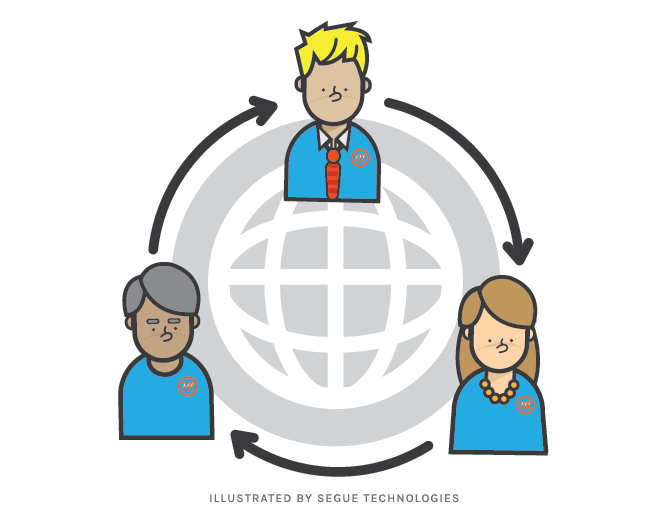One of the most important factors for a software project, especially one with geographically distributed teams, is communication. Poor communication almost invariably leads to delays, cost overruns, or outright project failure. Good communication tools allow everyone to be on the same page about issues, requirements, status, and ultimately, results in a more successful outcome. Seapine’s TestTrack family of products enables persistent communication throughout the entire team and can even be extended to the customer or end-user.
Segue’s Experience with TestTrack
Early in Segue’s growth, before we used TestTrack, it was difficult to keep track of software change requests. We could not effectively plan ahead more than a couple of weeks, and we filled many notepads with tasks, check marks, and scribbled notes. I still have some of those notepads, and some of them have tasks which never got checked off as complete – and a decade later, I couldn’t tell you why they were never completed.
Since we’ve adopted TestTrack for issue tracking, we’ve created thousands of tickets across dozens of projects. Every one of them has a description of the issue, steps to reproduce (in the case of a defect), a full workflow history from creation through closure, and additional comments and/or attached source code detailing the resolution. Now, instead of flipping through pages upon pages of handwritten notes to find something, I can open up TestTrack, quickly find the issue I’m looking for, and see everything that happened.
How Does TestTrack Improve Project Communication?
All project team members have access to TestTrack, and as such have immediate, full access to a wealth of information. Requirements, issues, change requests, test cases, and test results are all available. The project manager can pull up a report showing overall project status; team leads can assign tasks; team members can see what they need to do, and when complete, move the task to the next step in the workflow. When QC finds and reports a defect, the development team is notified immediately and can begin triage. When questions arise, email conversations can be stored within tickets in TestTrack for later retrieval.
Enabling Customer Participation in the Development Process
TestTrack can also be used to facilitate communication with customers, as well. With SoloSubmit, customers can submit tickets directly into the same TestTrack project database our developers work from, via a user-friendly and project-branded web page. For projects with more direct customer interaction, customers can be given access to the full TestTrack web interface, allowing them to create tickets, view status, and even participate in requirements definition and testing. TestTrack also has many reporting options, which allow us to generate contract-mandated reports quickly and easily.
Summary of TestTrack for Project Communication
Of course, no tool can improve communication if it is not used. One of our biggest challenges to the adoption of TestTrack as a communication tool was lack of use. Developers would not consistently update tickets in a timely manner as work progressed, project managers would not look in TestTrack first to get status updates, and as a result, quick meetings intended to highlight issues needing resolution turned into long, drawn out discussions taking up everyone’s time. Once everyone got accustomed to using TestTrack, however, these problems went away. While TestTrack does not eliminate the need for in-person conversations (nor should it – we gain a lot of value from talking to each other face to face) it does allow those conversations to focus on what’s really important.