Microsoft SQL Server 2012 is a full-featured relational database management system (RDBMS) that offers a variety of administrative tools to ease the burdens of database development, maintenance, and administration. Some of the frequently used tools in SQL Server 2012 are SQL Server Management Studio, SQL Profiler, SQL Server Agent, SQL Server Configuration Manager, SQL Server Integration Services, and Books Online.
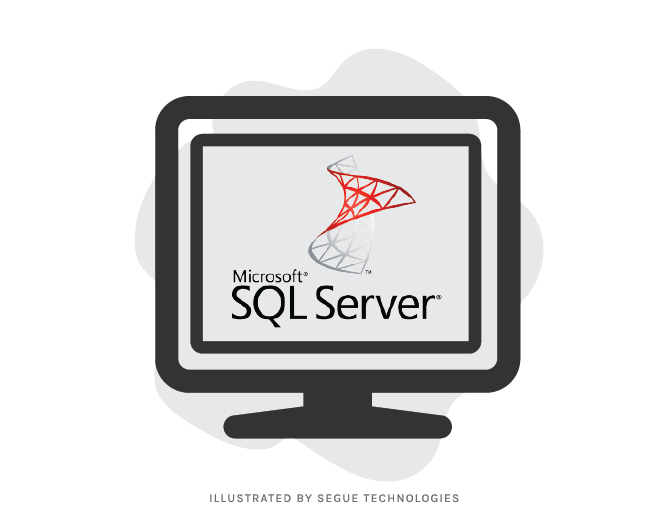
SQL Server Management Studio
SQL Server Management Studio (SSMS) is the main administrative console for SQL Server installations. You can perform high-level administrative functions that affect one or more servers, schedule common maintenance tasks, or create and modify the structure of individual databases. You may also use SSMS to issue quick queries directly against any of your SQL Server Databases. Here are some examples of tasks you can perform with SSMS:
- Create SQLServer table.
- Tune SQL Server performance with the database engine tuning advisor.
- Configure SQL Server Database auditing.
- Set up SQL Server Database replication.
SQL Profiler
SQL Profiler provides a window into the inner workings of your database. You can monitor many different event types and observe database performance in real time. SQL Profiler also allows you to capture and replay system “traces” that log various activities. It’s a great tool for optimizing databases with performance issues or troubleshooting particular problems. As with many SQL Server functions, you can access SQL Profiler through SQL Server Management Studio.
SQL Server Agent
SQL Server Agent allows you to automate many of the routine administrative tasks that consume database administrator time. You can use SQL Server agent to create jobs that run on a periodic basis, jobs that are triggered by alerts, and jobs that are initiated by stored procedures. These jobs may include steps that perform almost any administrative function, including backing up databases, executing operating system commands, running SSIS packages and more.
SQL Configuration Manager SQL Server Configuration Manager is a snap-in for the Microsoft Management Console (MMC) that allows you to manage the SQL Server services running on your servers. The functions of SQL Server Configuration Manager include starting and stopping services, editing service properties, and configuring database network connectivity options. Some examples of SQL Server Configuration Manager tasks include:
- Starting SQL Server Agent service.
- Encryption SQL Server Database connection.
SQL Server Integration Services
SQL Server Integration Services (SSIS) provide an extremely flexible method for importing and exporting data between a Microsoft SQL Server installation and a large variety of other formats. It replaces the Data Transformation Services (DTS) found in earlier versions of SQL Server.
Books Online
Books Online is a resource provided with SQL Server that contains answers to a variety of administrative, development, and installation issues. You can access SQL Server 2012 books online at msdn.com.
This provides a good understanding of the basic tools and services associated with SQL Server 2012. While SQL Server is a complex, robust database management system, this core knowledge will be helpful for database administrators in management of SQL Server.
For more information on the features found in SQL Server 2012, please check out my next blog ‘Introduction to SQL Server 2012 – Part Two’ which will be coming soon.


