Do you find yourself saying, “I really want to virtualize my datacenter, but I just can’t justify the cost of the servers, storage devices, and the virtualization software itself. I am just a small business! What can I do? Is it even worth it?”
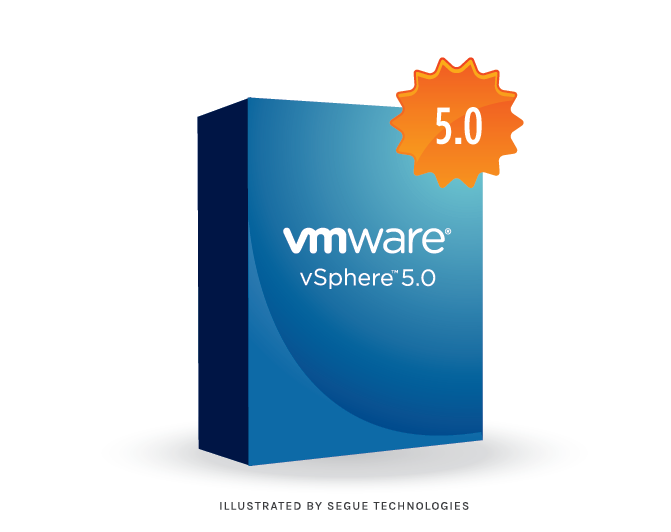
In the past, if you were in this situation you would not even be able to discuss the possibility of using VMware because they just didn’t cater to small businesses. Instead, you would have had to look into lesser known products, which were typically less stable, or stay away from virtualization all together.
VMware for Small Business
VMware is one of the leading virtualization software providers around right now. With VMware, you can turn one physical server into multiple virtual servers. In the past, their software has been aimed at enterprise-level solutions. It seems, however, that VMware has heard our wishes and they are now offering two packages aimed at the Small Business market. VMware vSphere Essentials kit allows you to have 3 physical hosts (2 processors each) and 1 license for vCenter Server Essentials. This gives you a slimmed down version of VMware that will get you going, and the cool thing is as you grow, the essentials kit is easily upgradable to vSphere with Operations Management Acceleration Kits for more features.
Some of the features included in the essentials kit are:
- GoPro – Virtualization installation and management using a wizard-based install from any Web browser.
- vSphere Storage Appliance – allows you to share your local storage within your servers with multiple hosts.
- vMotion – Eliminates downtime by automatically migrating running virtual machines between physical hosts.
- vSphere Data Protection – Agentless image-level backup and recovery suite to protect small vSphere environments.
- vShield Endpoint – Eliminates the need for installing Anti-virus on the virtual machines by offloading the AntiVirus functions to a hardened security virtual machine
- vSphere Replication – Allows you to replicate your infrastructure to another location with built in replication options.
VmWare: Is it Worth the Trouble?
I am a firm believer in virtualization. It just doesn’t make sense to have an EXPENSIVE physical server sitting in your data center running one application. If you look at the system resources, you will see that you are barely putting a dent in its capabilities. This is like hiring a full-time employee to only work one hour a day. Would you even consider such a thing? No; then why do that with your servers?
The whole idea of virtualizing your servers is to be able to consolidate your physical servers. Instead of having a dozen physical servers, you could put the same amount of virtual servers on one physical host. In all of this, you have to realize we are talking about more than a physical server at this point. Think about all of the things needed to run 12 physical servers: A few Uninterrupted Power Supplies (UPS), two full-sized server racks, a network switch, a 12 port patch panel, and a dozen patch cables. If you are able to consolidate those 12 servers into just one, your list of needed supplies shrinks dramatically.
When you are part of a small business, it is important to maximize your time and virtualization is a great way to do that. The manageability aspect is greatly increased when you only have to work on one physical machine. If you are looking to maximize your investment and minimize your headaches, then I would highly recommend virtualizing via VMware.


