Heuristic Reviews were introduced in the ‘90’s to provide companies with a quick and easy method to examine Graphical User Interfaces (GUIs) as part of the iterative design process. User Experience pioneers, Jakob Nielsen and Rolf Molich developed this methodology to evangelize basic usability[1] principles in a more affordable and quicker approach, ultimately to gain adoption of usability methods and practices by companies that didn’t have the budget or time for a full-blown usability study[2]. These reviews are more or less an alternative review process, and are frequently used in conjunction with other usability methods depending on a budget or timeline to complete a project.
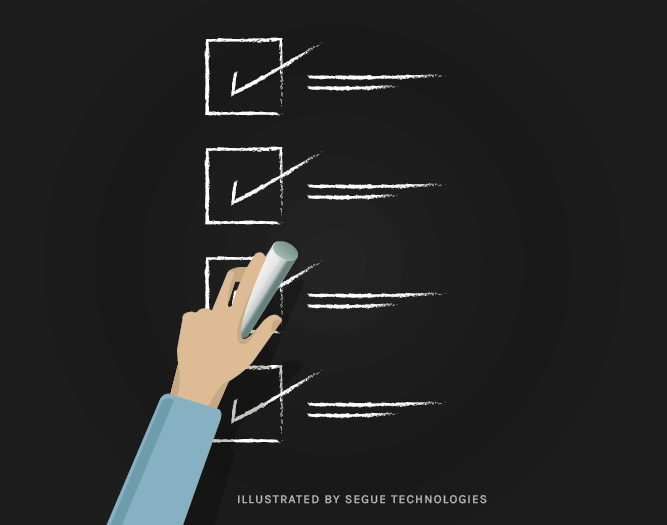
In case you were wondering, since a heuristic review is less time consuming (it can be done faster than formal usability practices), it’s classified as a “discount usability engineering method”. The entire process involves a basic walkthrough of the website in question to uncover problem areas recognized by tried and true usability principles. The actual walkthrough is guided by a very handy checklist that has been compiled just for this purpose.
What does a Heuristic List include?
So you’re probably wondering… what does this golden list include? Well, there are several different review methodologies out there, but they mostly focus on the same things. The list below is an outline of the items that are reviewed against the checklist. Ultimately, having any checklist is helpful because it also ensures you haven’t forgotten anything and you can reference it for different projects.
Here are a few categories addressed during a heuristic review:
- Homepage content
- Task orientation
- Navigation and information architecture
So let’s take the homepage category as an example. Some statements you’ll have to confirm would be: does the homepage contain a search input box? Or, does the homepage of the site contain a memorable URL? And so forth.
During the walkthrough each task is scored. The scoring is dependent on whether the website meets or does not meet the requirements. If it falls short, it gets zero points. If it meets the criteria it gets two points, etc. Once the results have been compiled the scores are tallied up to quantify the criticality of each finding.
After all is said and done, you’ll present your findings to the stakeholders and let them know where improvements should be made. And having these scores to back up your suggestions can be very useful when convincing your clients why particular issues should be addressed or why it’s OK to hold off on items that aren’t “show stoppers”. Ultimately if the client is really invested in the success of their product, you’ll quickly find that showing them a graded report will result in some sort of action on their part. So give it a shot and see for yourself.
[1] For the sake of this blog, the term usability study is defined as bringing in users to test how easy a website is to use
[2] The extensive nature of usability tests typically makes them long and costly


